
Anticipated Release – 3/30/22
Greenshades Online Payroll
Improved Feature – Import: Support custom rates for Bulk Earnings
- The Bulk Earnings code rate import has been expanded to handle Custom Rates
- A separate Sheet on the Code Export has been added for the user to specify Position based custom rates
- Important Note: Import documents in the old format will no longer be importable. Please ensure a new export is always downloaded before using the Bulk Manage feature.
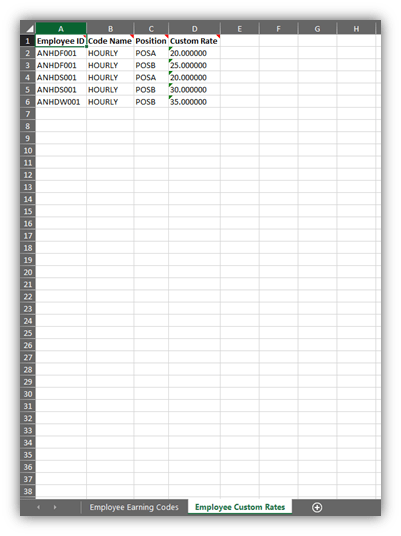
New Custom Rates import sheet:
Navigation:
Bulk Manage Earnings Codes: Greenshadesonline.com > Settings > Payroll > Earnings Codes > Bulk Manage Codes
New Feature – Reporting: Add new “Pay Run Results” report
A new report has been surfaced that provides clients with a comprehensive data set, at an itemized level, of all the earnings, deductions, taxes, and benefits of each employee per pay run. The report will feature the following fields:
- All Tabs
- Employee ID
- Employee Name
- Pay Run Name
- Check Date
- Check Number
- Name
- Amount
- Earnings Tab Only
- Hours Worked
- Base Pay Rate
- Effective Pay Rate
- Location Code
- Location State
- Work Period
- Deductions Tab Only
- Deduction Type
- Tax Info
- Taxes Tab Only
- Subject wages
- Gross Subject Wages
- Gross Wages
- Rate
- Employer Tax (Yes / No)
- State
- Benefits Tab Only
- Benefit Type
- Tax Info
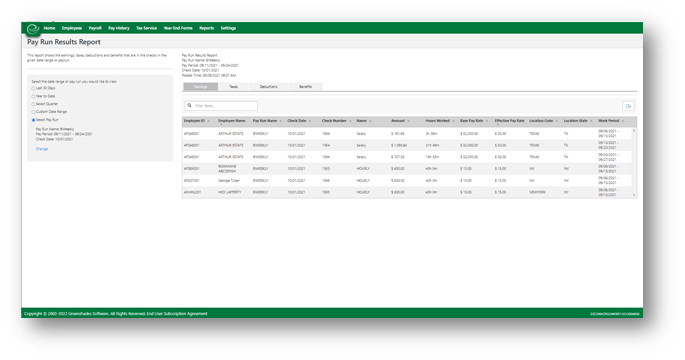
Pay Run Results Report:
Navigation:
New Report: Greenshadesonline > Reports > Pay Run Results
Improved Feature – Pay Run Wizard: Non-scheduled EEs should not be added to pay runs
- Previously – Employees that are not assigned to a pay schedule and / or do not have a primary work location could be selected and visually added to a pay run. However, these EEs would never actually save or be ran in the payroll
- Now – The User Interface will not allow you to add employees without one or both of the following qualifiers to be added:
- No Pay Schedule is assigned to the employee
- No Primary Work Location is assigned in the employee information section
- Warning Message (shown below) – If an employee is missing the above data, the shown messages will be displayed.
Pay Run Wizard: Add Employees Window with Warnings:
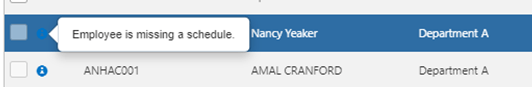
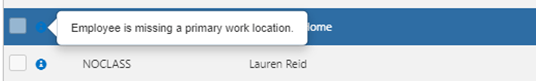
Navigation:
Pay Run Wizard (Add Employees): Greenshadesonline.com > Payroll > Run Payroll > Employees Tab > Add Employee
Past Updates
