
Anticipated Release – 3/9/22
Greenshades Online Payroll
Improved Feature – Reporting: General Reporting Enhancements
The full collection of Payroll reports has been reviewed and refined via the following list of changes:
- Add the Check Date field to all reports where most appropriate
- Rename reports to be clearer in their intent (Summary vs. Details levels)
- The links from the “Payroll Reports section” match the date from the reports in the “Reports tab”
List of Reporting changes:
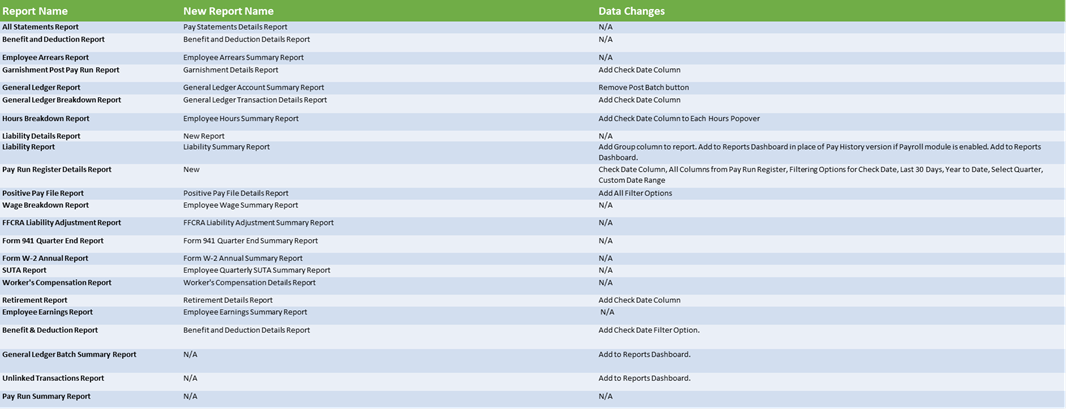
Navigation:
Reporting: Greenshadesonline.com > Reports Payroll Reporting: Greenshadesonline.com > Payroll > Other Payroll Actions > Reports
New Feature – Reporting: New Multiple Worksite (BLS) Report
A new report to capture the required data elements for the Multiple Worksite Reports has been added to the reporting section. The report will feature the following:
- Business Name (Worksite name)
- Address (Worksite location)
- This is the employees primary work location that is shown on their “Employee Card”
- Note: For WFH workers will show the location that is assigned, not the company default location
- Number of Employees (worked on the 12th of each month)
- The counts are determined per month, as specified in the worksheet.
- If the worker did not work hours on the 12th exactly, they are not counted
- Wages of each Worksites (Quarterly)
- This number is calculated as the subject wage for all checks in the selected date range (based on check dates)
New Multiple Worksite Report:
![]()
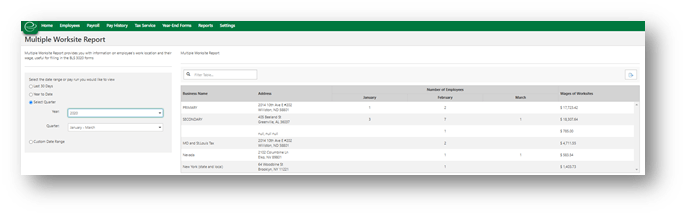
Navigation:
Reporting: Greenshadesonline > Reports > Multiple Worksite Report
Improved Feature – Code Settings: Earnings Code export added alongside bulk management
As of the first release in 2022, the Earnings code section received a new Bulk Manage Codes feature that allows users to make mass assignments of rates for employees. A new option to export the code information has been added alongside of the bulk assignment functionality. New Earnings Code Export option:
Navigation:
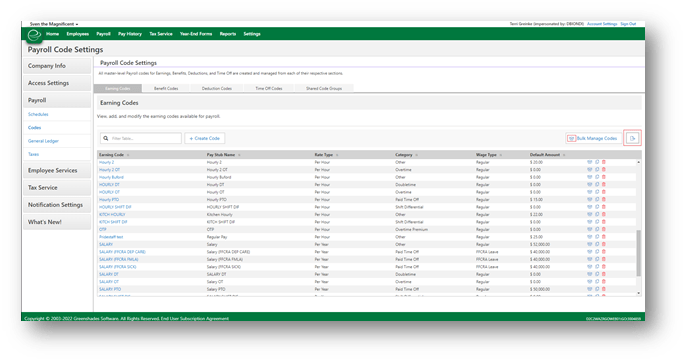
Reporting: Greenshadesonline > Reports > Multiple Worksite Report
Navigation:
Earnings Code: Greenshadesonline > Settings > Payroll > Codes > Earnings Codes
Improved Feature – General Ledger: Add GL Status/Timestamp
Multiple General Ledger screens have been updated to provide sync submission status information. See the below examples of the new “Current Status” field. Post Pay Run Review Screen:
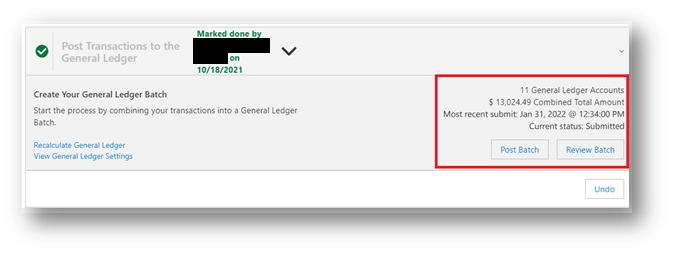
General Ledger Batch Summary Report Screen
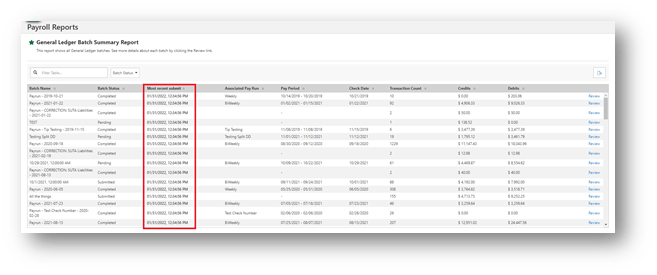
Navigation:
Post Pay Run Review: Greenshadesonline.com > Payroll > Last Payroll > View > Review Batch General Ledger Batch Summary Report: Greenshadesonline.com > Payroll > Last Payroll > View > Review Batch > General Ledger Batch Summary Report
New Feature – Pay Run Wizard: Benefits Import Enhancement
- Importing Benefits has been improved to produce an exported report of errors whenever an import fails
- Initially you will be returned text will explain that errors were found on the import. Then the error report will automatically download for review.
- This error report will be the same as the base import, but with an added column to describe the data issues found on the file
- Important Note: This functionality was added for the hours, earnings, and Deductions steps previously. To recap, it is now live for Hours, Earnings, Deductions, and Benefits steps of the Pay Run Wizard.
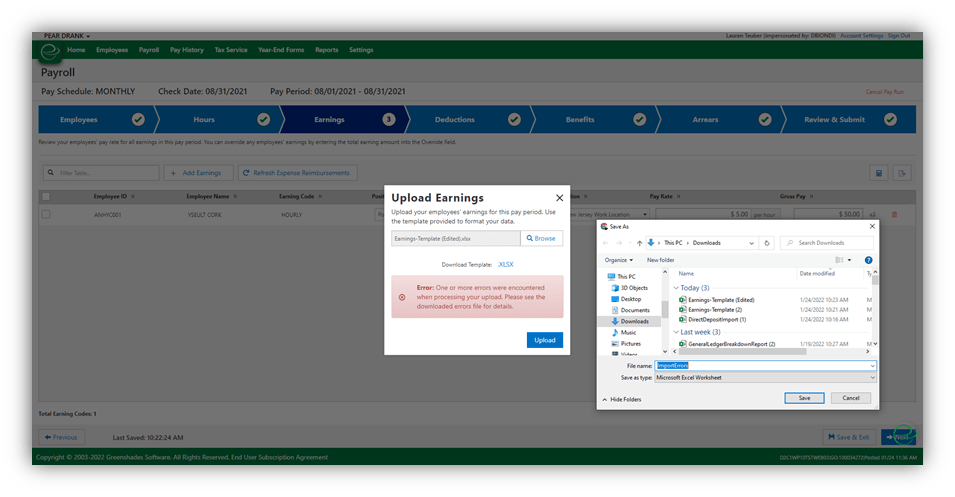
Error on Earnings import with new download:
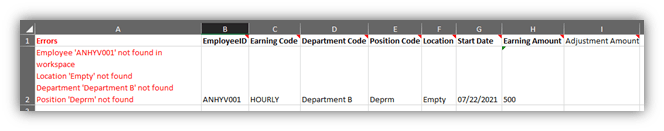
Error Report Example:
Navigation:
Benefits Import: Greenshadesonline.com > Payroll > Run Payroll > Benefits Step > Add Benefits > Upload > Import
Performance Improvements – Reduce UI load times and remove unused components
File sizes and dependencies for the user interface have been reduced, thus improving the load times and perceived responsiveness of the UI in a variety of payroll screens.
Navigation:
Payroll: Greenshadesonline.com > Payroll
Past Updates
