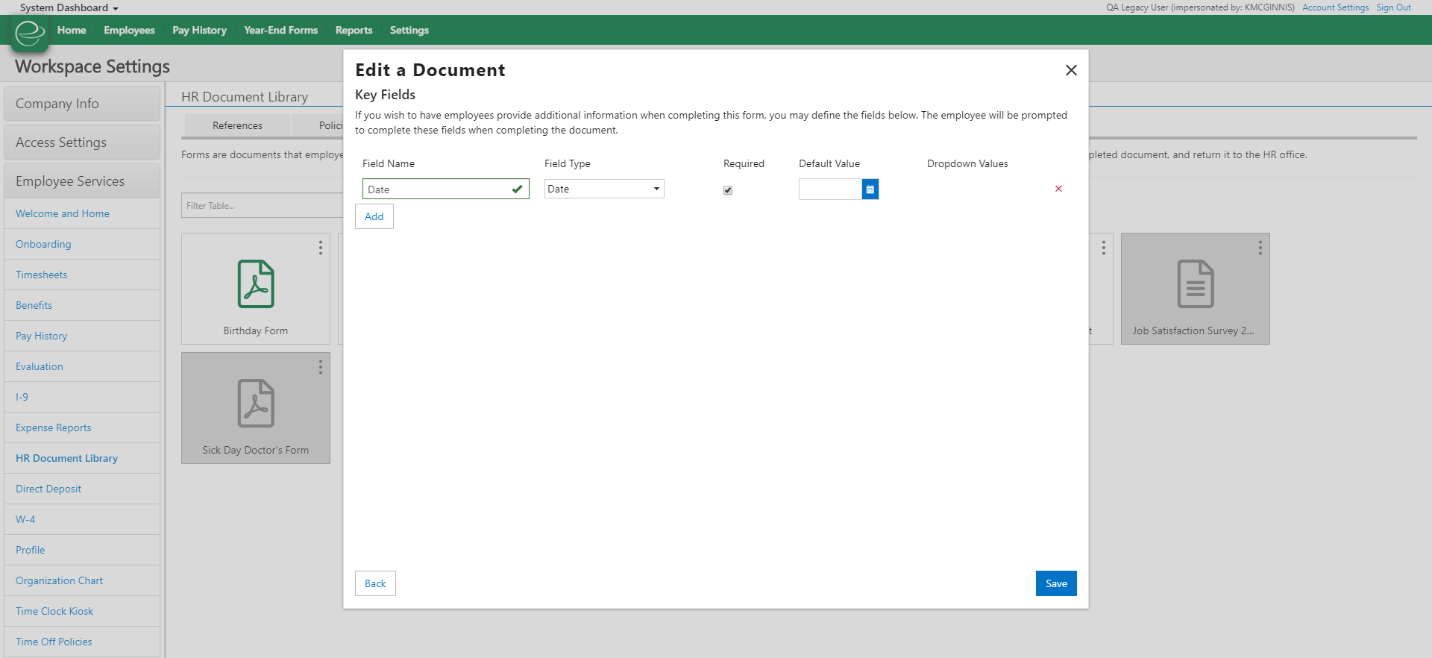![]()
GreenshadesOnline Release Notes
Anticipated Release - 03/31/2020
Greenshades Online: Employee Services
Navigation:
- Greenshadesonline.com > Settings > HR Document Library
Updated Screen
- Welcome to the new Documents Settings page! We have made so more modern “look and feel” enhancements, including:
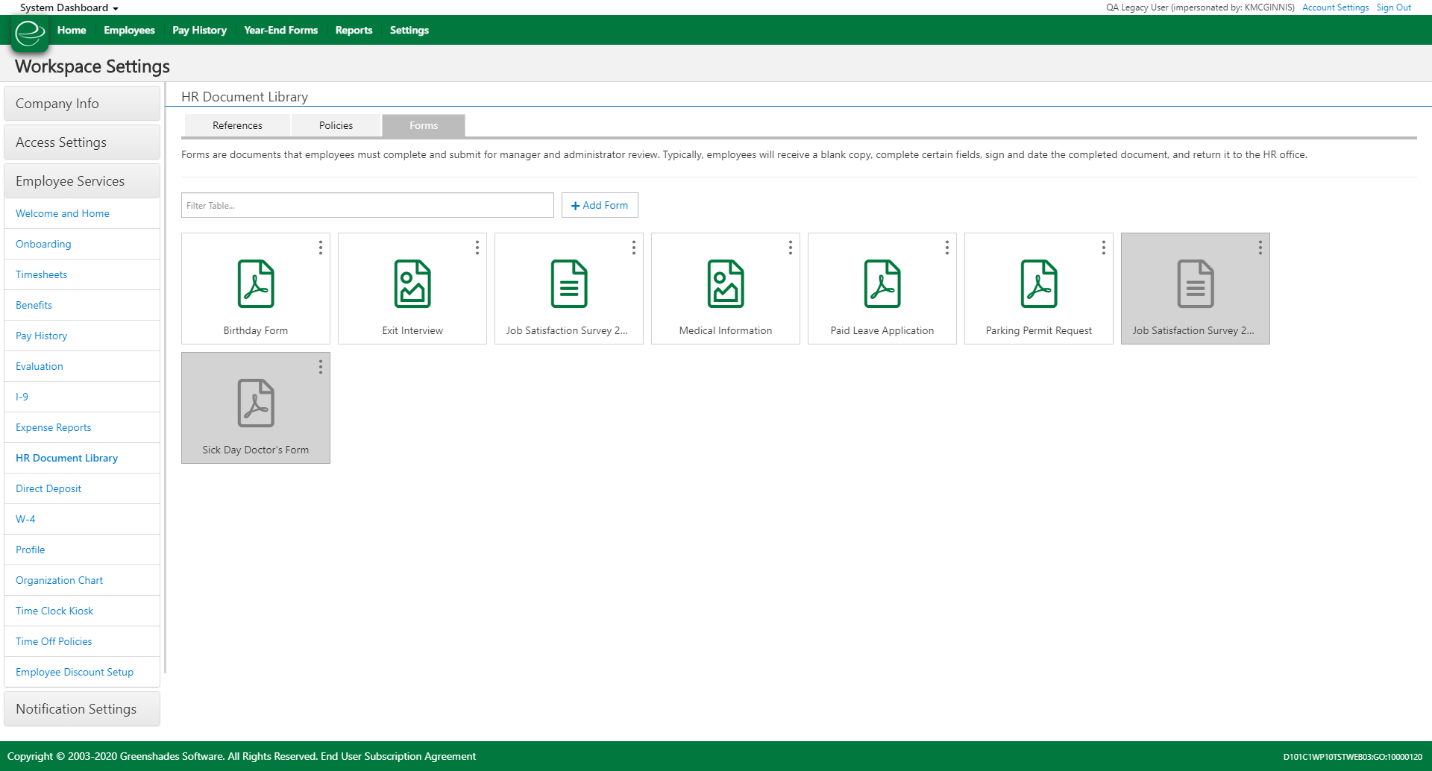
- Removing the small document tile preview and expanding it to be a large modal preview on click.
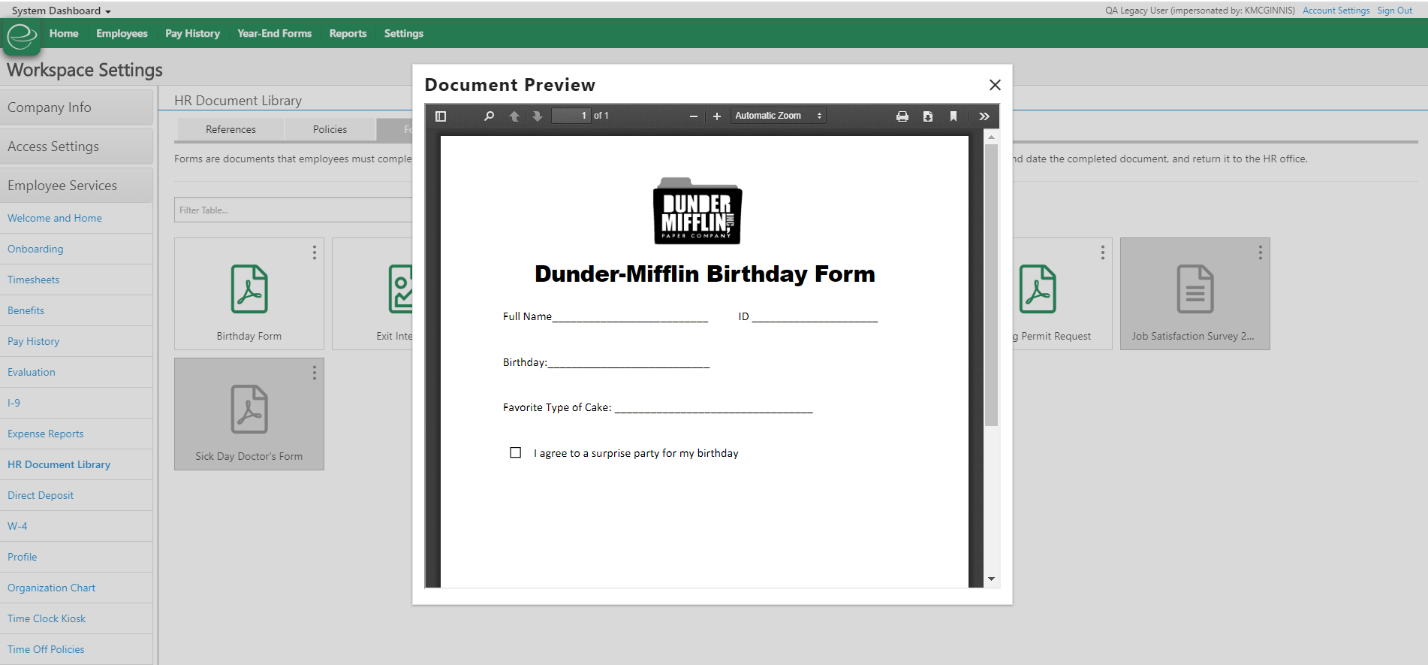
- Adding a hamburger menu on each document tile that allows the administrator to edit, download, and inactivate the document.
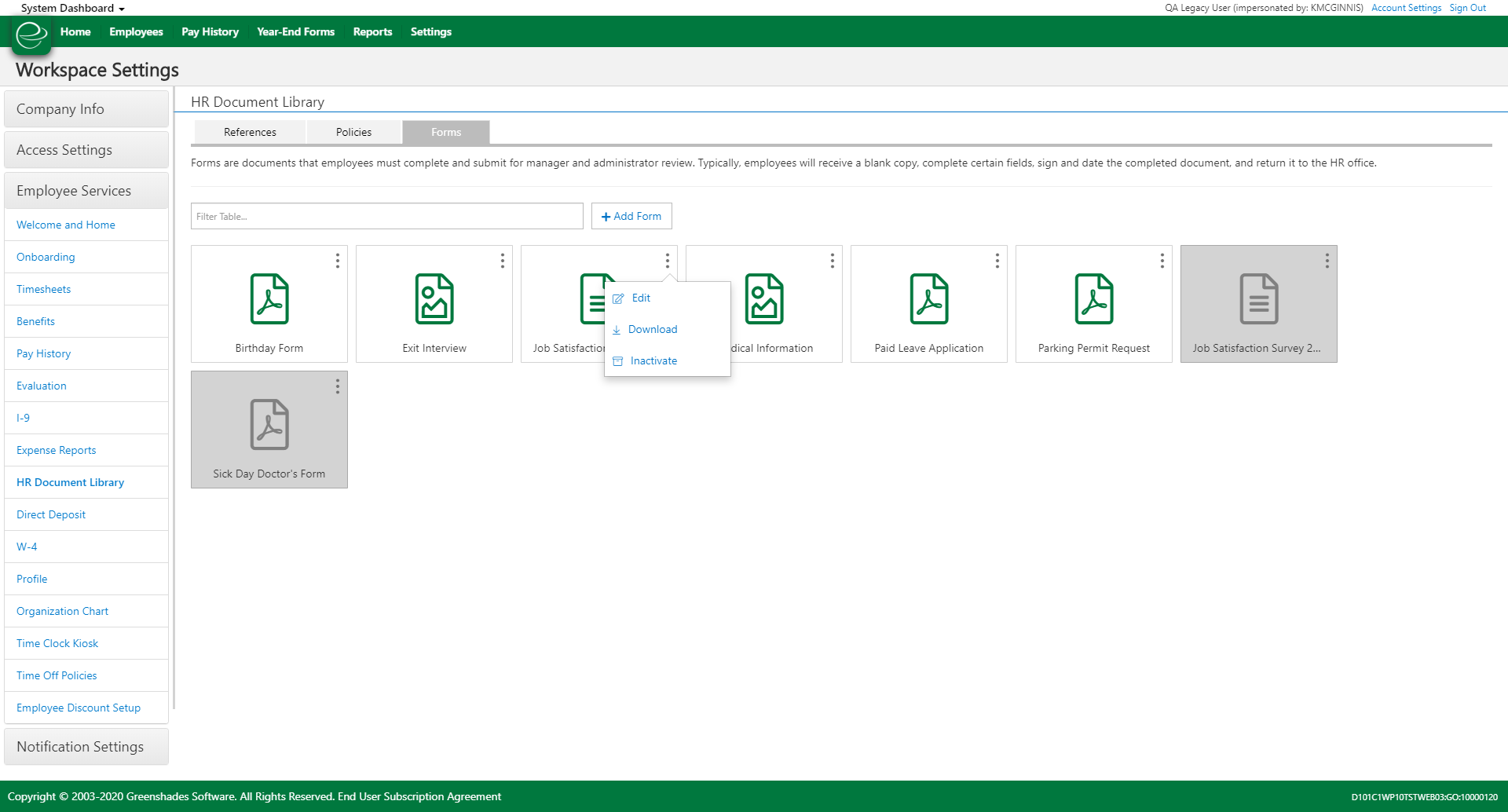
- Greying out inactive documents to make it more apparent they are inactive.
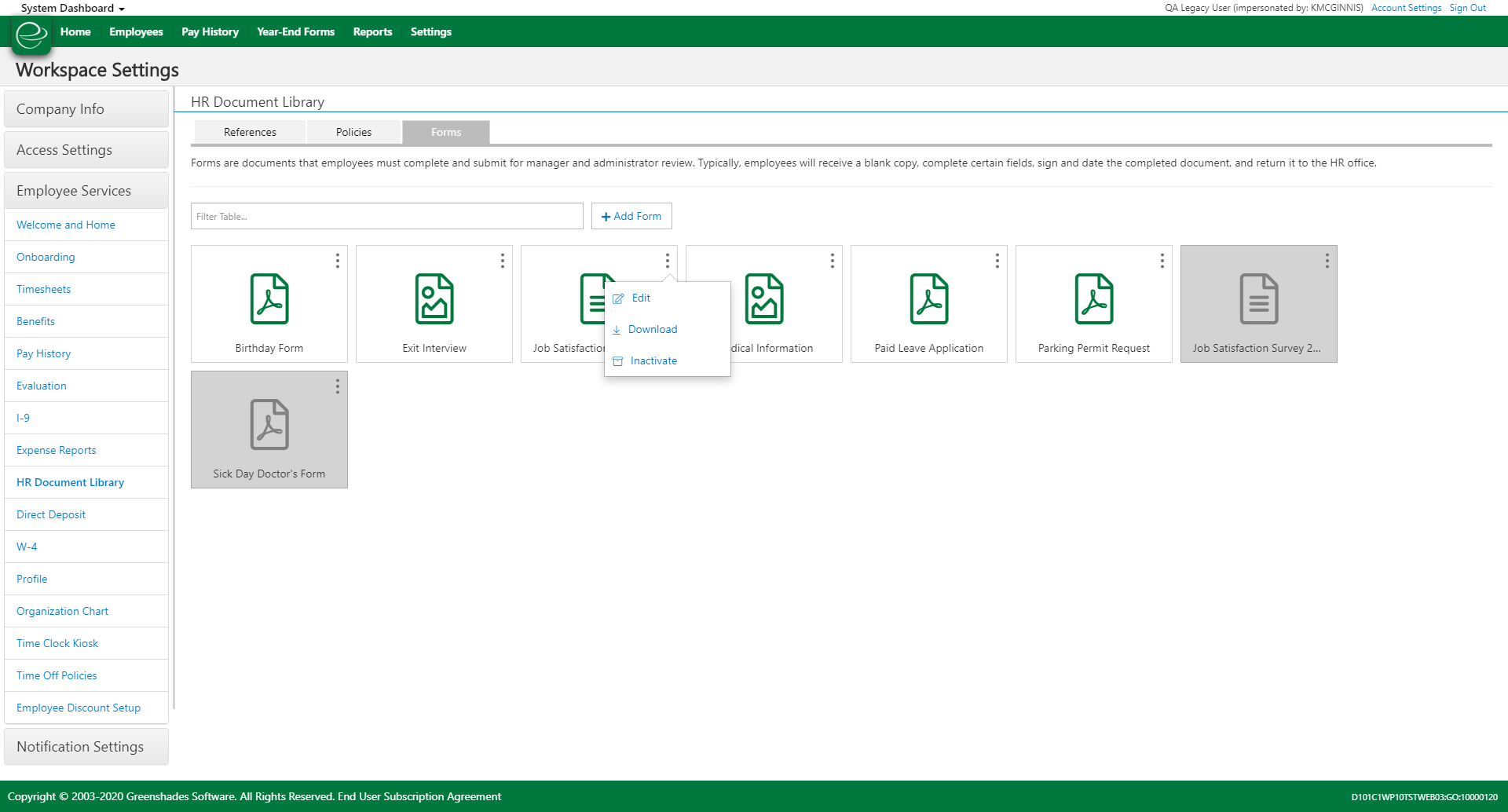
Navigation:
- Greenshadesonline.com > Settings > HR Document Library > Add Form
New Feature
- You asked, we answered! Now, when an administrator uploads a PDF document form, they can have this form be completed by the employee directly within Green Employee.
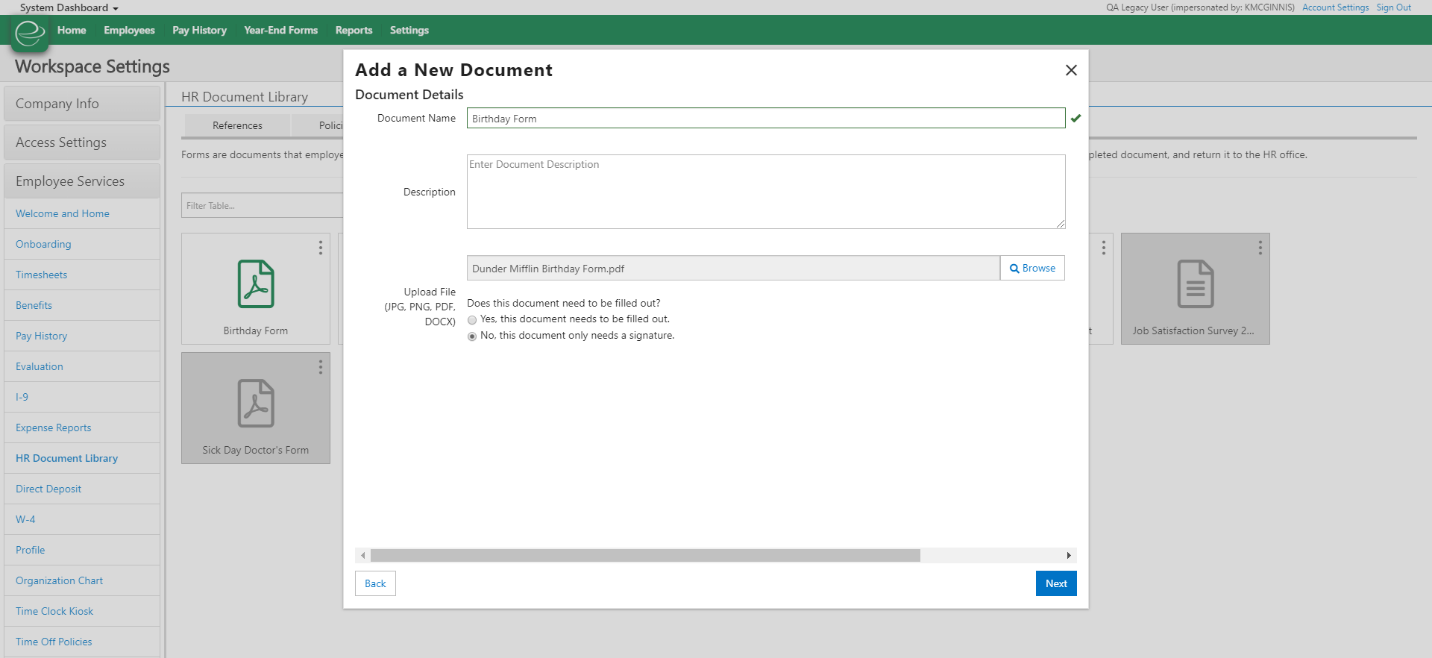
- Once a PDF form is uploaded and marked that it needs to be completed, an administrator is directed to the fillable form creator. If a fillable PDF was uploaded, the fillable fields will be populated on the document. Administrators can add new fillable fields to the document, delete fields, and mange locations of fields before continuing.
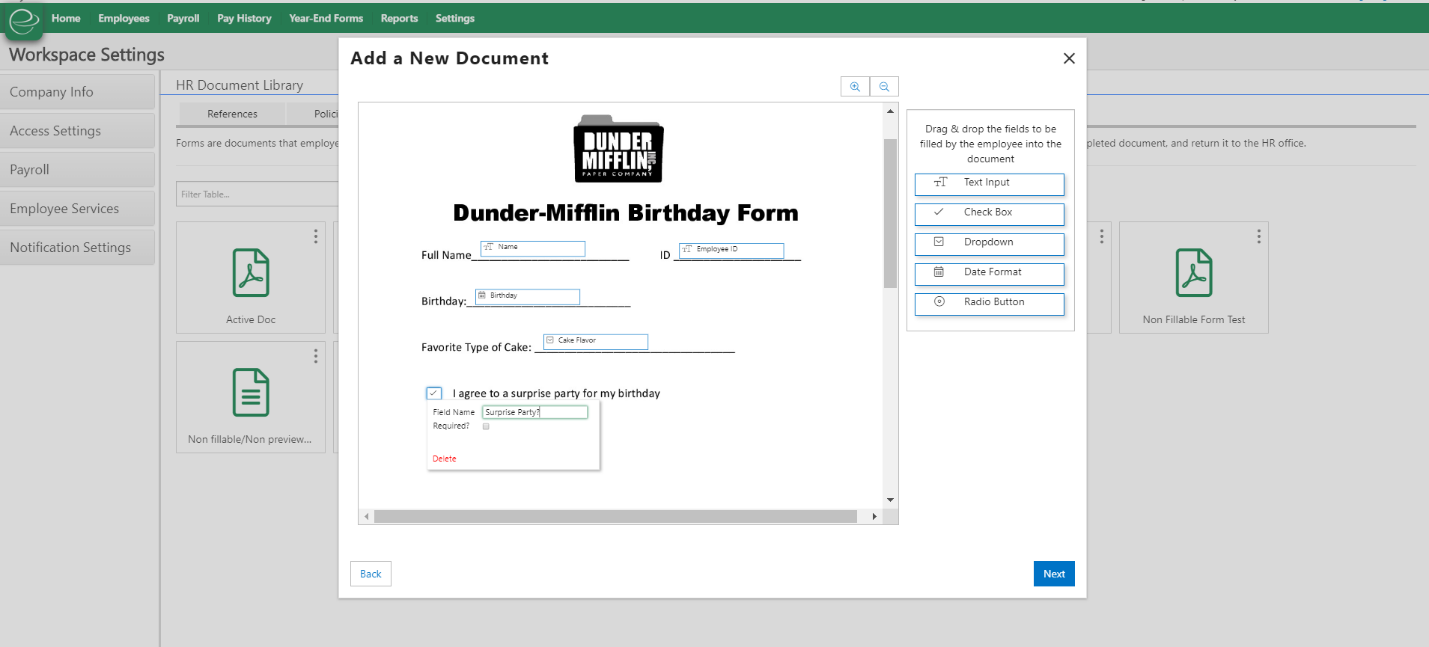
- Administrators can manage the manager and employee settings of the form (note: these are the same settings that previously existed, just with a new look and feel).
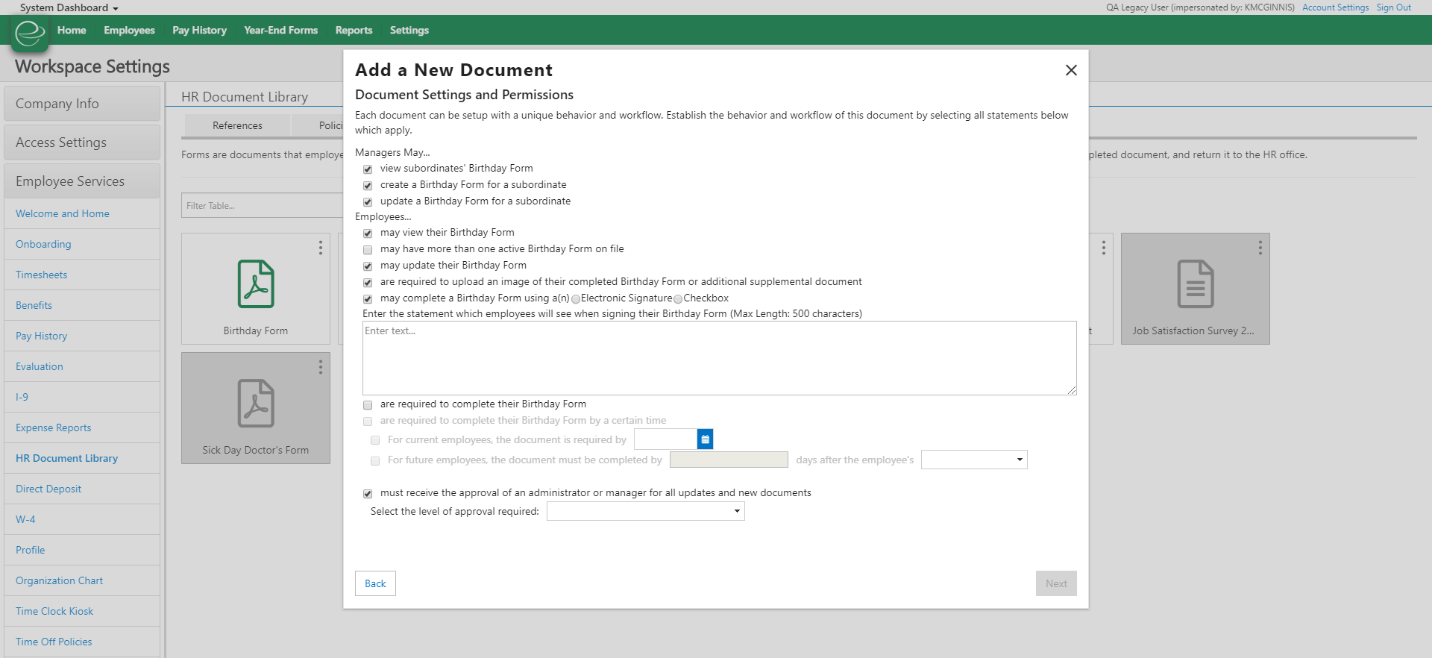
- Lastly, administrators can set and manage key fields for the document. These key fields are meant to be any additional information the administrator wishes to collect outside of what is collected on the document.