 |
Greenshades Filing Center Help Library |
| Filing Center Home | ||
 |
Greenshades Filing Center Help Library |
| Filing Center Home | ||
The Greenshades Center is the flagship electronic tax reporting and payment software solution by Greenshades Software. The Greenshades Center handles the reporting and payment of most payroll taxes using the latest specifications and easy to follow instructions. This guide will provide you with a brief overview of the Greenshades Center and its functionality.
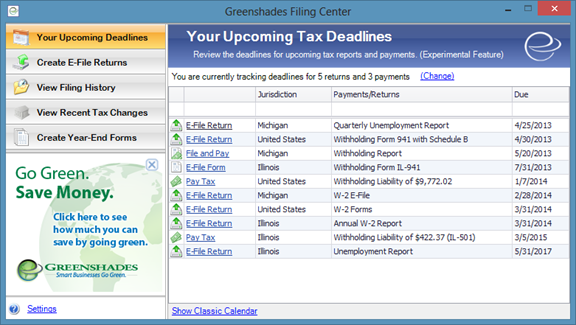
Shortcuts
On the upper left portion of your screen there are shortcuts to
various pieces of functionality contained within the Greenshades Center.
Your Upcoming Deadlines is the default option shown by the Greenshades Center on startup.
The deadline calendar shows due-dates for tax returns and payments and may have alternate views different depending on which accounting package you're using.
Most people will see an experimental "intelligent" tax calendar that automatically detects liabilities in your payroll system and tracks all upcoming payment and return deadlines.
Others will see a calendar that may be used to add recurring appointments that serve as reminders to complete tax returns and payments.
Create E-File Returns is used to
create electronics report that will be submitted to a local, state, or federal government agency. Simple questions and on-screen instructions provide an easy walkthrough of the entire process.
You may use the View Filing History shortcut to see archive information about payments/returns you have previously filed using the Greenshades Center.
View Recent Tax Changes shows
the latest news and changes related to payroll and specific types of taxes.
Create Year-End Forms The Year-End forms selection provides you with a complete solution for your year-end tax forms (W-2s, 1099s, 1098s, T4s, and many more). This wizard will:
Other Information
In addition to the functionality described above, the Filing and
Payment Center also displays helpful information in the bottom left area. This information may be current weather conditions, an explanation of a selected shortcut, or information about a related software solution.
|
|
|