 |
Greenshades Filing Center Help Library |
| Forms Wizard Intro | ||
 |
Greenshades Filing Center Help Library |
| Forms Wizard Intro | ||
The Forms Wizard is the starting point for almost all activities surrounding employee/vendor copies of year-end forms. The set of all forms of a specific type (W2s, 1099 Misc, etc.) for your companies is referred to as a "formset".
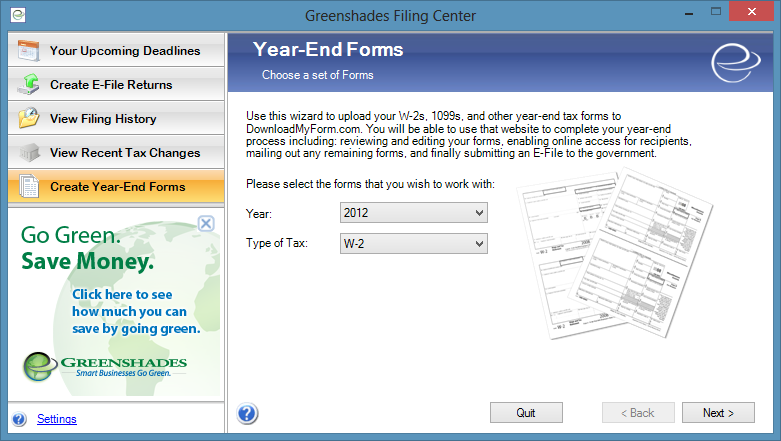
From this screen, you can choose to create a new formset, work with an existant formset, or e-file a formset. The first time you use this wizard, you will want to create a new formset. When you create a new formset, all of your accounting package data will be gathered up, turned into digital forms, and displayed within the Greenshades forms viewer. You will be able to use this viewer to edit and print your formset.
Later, when you wish to make corrections, you will choose to work with a previous formset. This will load the formset that you choose and allow you to make any changes. You can make as few or as many changes as you want and reprint one or more forms.
Finally, when you're ready to E-File your forms to the government, you will select E-File Formset option. This will take the information from a formset, along with any edits you have made, and eFile the information to the government, much like the Greenshades Center's eFile Wizard.
Once finished, click Next to proceed to the next page.