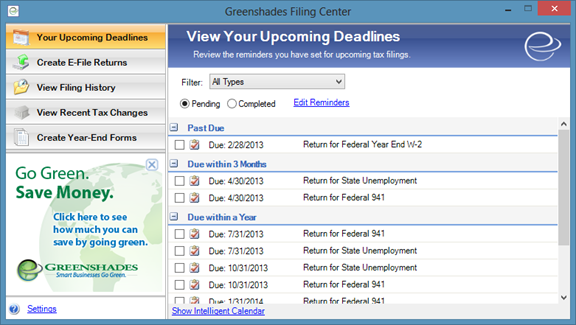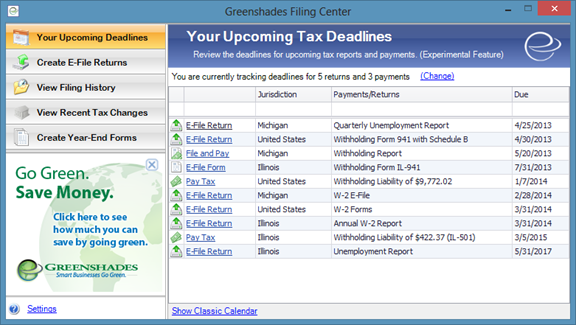|
The Upcoming Deadlines feature of the Greenshades Center shows a listing of payment and tax deadlines.
This information is shown by default when the Greenshades Center launches.
There are two different views for Upcoming Deadlines depending on the accounting package you're using with the Greenshades Center.
The classic calendar has been available for many years and allows administrators to add recurring reminders to the list of deadlines.
These reminders can later be manually marked as completed.
This view will have a "Edit Reminders" link and will look like the screenshot below. For more information on working with these reminders, click here.
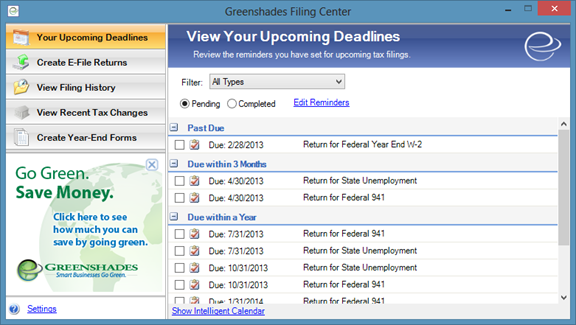
The second possible view for Upcoming Deadlines is an intelligent tax calendar that automaticallyc alculates reporting and payment deadlines for the taxes found within your system.
The calendar will either show the number of taxes being tracked at the top or else will show a message asking the user to begin tracking taxes.
This calendar is currently an experimental feature and available to only a handful of accounting packages. We appreciate all feedback about this experimental feature.
This view will have a listing of the number of taxes being tracked with a "Change" link at the top and will resemble the screenshot below.
For more information on working with the intelligent calendar, click here.
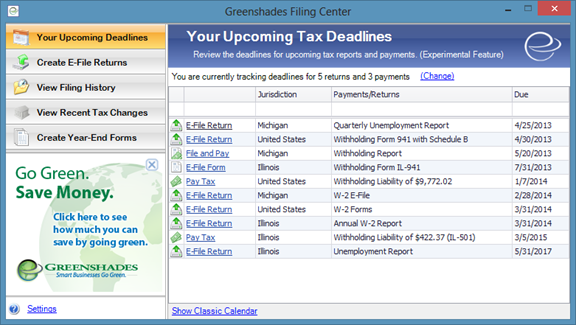
If both the classic reminder list and the intelligent tax calendar are available, a "Show Other Calendar" link will be present at the bottom of the calendar being viewed.
This link can be used to flip back and forth between the two options.
|