 |
Greenshades Filing Center Help Library |
| View Previous Filings | ||
 |
Greenshades Filing Center Help Library |
| View Previous Filings | ||
Returns and Payments that you file through the Greenshades Center will be automatically archived for later review.
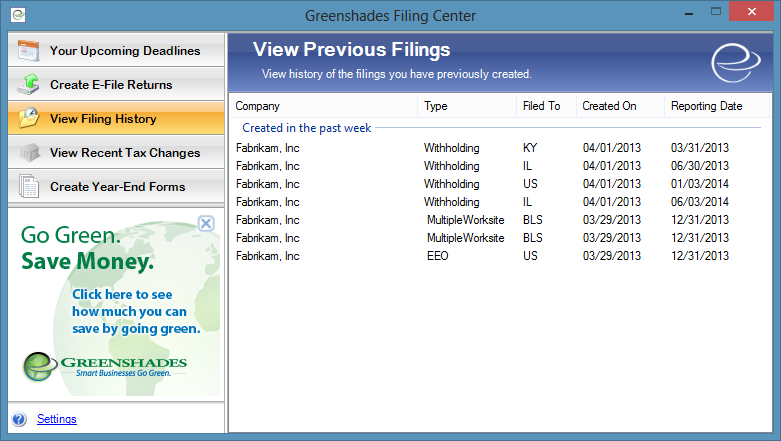
Each of the files that you have created will be shown, along with their type, the agency to which they applied, the date they were created, and the reporting date contained within the file. The files themselves will be organized in groups according to when they were created ("Created in the past week", "Created within the past month", etc.).
To view the archived information, simply double click on any of the listed files. In most normal scenarios, the report screen that was displayed at the end of the eFile wizard will be retrieved and displayed. This report screen will contain totals and other information about the submission as well as the file itself. Alternatively, if the file in question had company-only information and no employee detail (such as a 940 or 941), a form representation of the file will be launched.
Please be aware that Greenshades will only store one copy of a return for any particular company, type, filing agency and reporting date. For instance, if you produce two files for "The World Online" for OH's Unemployment in the 3rd Quarter of 2004, Greenshades will only store the most recent file created.
Recreating a File From History
Most versions of the Greenshades Center will allow users to recreate electronic return E-Files
that have previously been submitted. To do this, simply right-click on line
and select 'Rebuild Electronic Media'. Greenshades will then recreate the
file from information that was saved during its initial process. If you wish
to make edits to the file, you may do so as well. Note that any edits you
made during the initial creation will not be remembered. If you have an especially
large amount of information in the orginal file, Greenshades will not be able to
recreate it. You can control this threshhold from the Settings screen in the
'Advanced' tab.