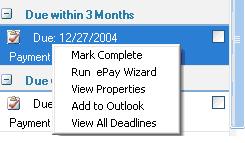|
Greenshades Filing Center Help Library |
| Working With Reminders | ||
 |
Greenshades Filing Center Help Library |
| Working With Reminders | ||
The classic view for the "Your Upcoming Deadlines" section is a list of reminders about upcoming tax reporting and payment deadlines.
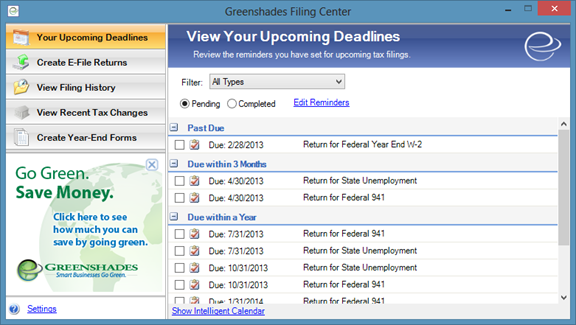
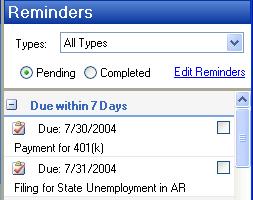
When you see a reminder (in this case, a Payment for 401(k)), it serves as a notice that a deadline is approaching. First, please ensure that the deadline is correct. While the Payment and Filing Center will attempt to correctly identify your filing and payment deadlines, but the final responsibility for paying and filing remains on you. If the reminder is incorrect, you should click 'Edit Reminders' and either remove it or replace it with correct deadline logic.
If the reminder is correct, you should complete the associated task (in this case, paying 401(k)). You may choose to do this using the Filing Center or by some other means. Once finished, simply click the box on the upper right to 'check it off'. Once you've checked it off, it will appear under the 'Completed' section. You may move it back to the 'Pending' section by checking the box again to remove the check mark.
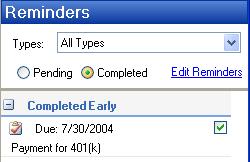
You may also right click on any of the reminders in order to see a list of
actions that may be perfomed. Most notably, you can "Run eFile Wizard"
directly from the reminder. Note that when you complete a filing with the
eFile Wizard it will not automatically check off the
reminder. You should check off the reminder when you believe that the
task has been completed, whether you used the Filing and Payment center or
not. Also of note is the "Add to Outlook" option which is described in
the Add to Outlook help article.