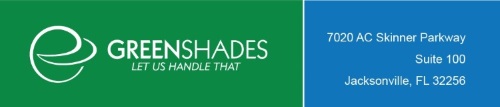
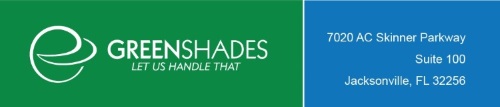
| Data Integration Options > Data Format Options |
If you have chosen to provide your data in one of the Greenshades standard formats, there are multiple options to choose from. Please read about each of them below in order to determine which is most appropriate for your business.
Additionally, you may wish to build your own data adapter. This allows you to develop your own .NET library which will convert your data into the Greenshades data structure within the Sync Application itself. This is an advanced option that may be useful for business partners and others with many users, and with development capabilities to set up such a system.
The Flat File option allows you to provide data in Excel, CSV, or tab delimited files. Each file provides a unique set of data and may be related to data in other files. There is a core set of files which are required for everyone, and there are other files which are only required for certain products. The Flat File option is most appropriate for Pay History and Payroll Tax Service integrations as it does not support all the data that the XML and SQL options provides for Benefits, Employee Evaluations, and Expense Reporting. All GreenshadesOnline modules are operable with the Flat File integration, but there is no option to synchronize Benefits, Evaluations, and Expense Reporting data from the accounting package, as there is with the XML and SQL options.
These files can be on the server or in a shared location which is accessible to the Sync Application. The files can be updated as needed with all or with just some of the data (as long as relationship rules are met) and a sync can be launched to synchronize the new data with GreenshadesOnline.
The XML file option provides a hierarchical, easy to understand format and supports the full scope of the data that can be transmitted to GreenshadesOnline. All data is organized into one file with a company section and employee section.
This file can be on the server or in a shared location which is accessible to the Sync Application. The file can be updated as needed with all or with just some of the data and a sync can be launched to synchronize the new data with GreenshadesOnline.
The SQL Tables or Views option is the most convenient and robust option if you have your data inside a database currently and have the capabilities to develop new tables or views to hold the data you wish to send to GreenshadesOnline. This integration defined some tables that can be completed with your data. The Sync Application will connect to your database and synchronize the latest values in these tables with GreenshadesOnline.
The SQL database can be local or remote as long as the Sync Application can access it. The Sync Application will also need a user account with READ, WRITE, and EXECUTE permissions.