|
The Intelligent Tax Calendar is currently an experimental feature that automatically calculates upcoming reporting and payment deadlines for the taxes found within your accounting system.
The calendar will either show the number of taxes being tracked at the top or else will show a message asking the user to begin tracking taxes.
We appreciate all feedback about this experimental feature.
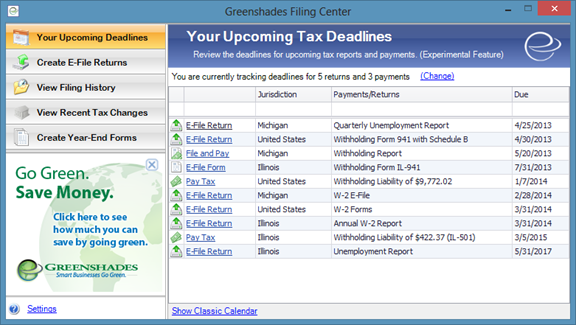
Clicking the "Change" link will give you the opportunity to add/remove taxes from the calendar.
The Greenshades Center will automatically detect payroll liabilities within your system and track deadlines for any liabilities found.
Simply follow on-screen prompts to activate/deactivate items from your calendar.
Deadlines are calculated instantly and take into account weekends, state holidays, next-day deposit rules and other tax rules.
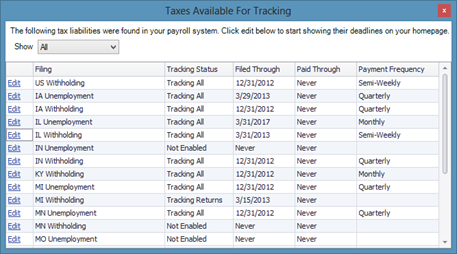
You will be asked to answer a few simple questions when first adding a tax to the calendar.
Once added, the Greenshades Center will automatically keep the "last paid through" and "return last filed through" items up to date as you complete returns and payments.
If you ever need to remove an item from the homescreen calendar you can return to this setup page and manually advance the paid-through or filed-through dates.
Conversely, if you ever want an item to re-populate on the calendar you can return to this setup page and move back these dates.
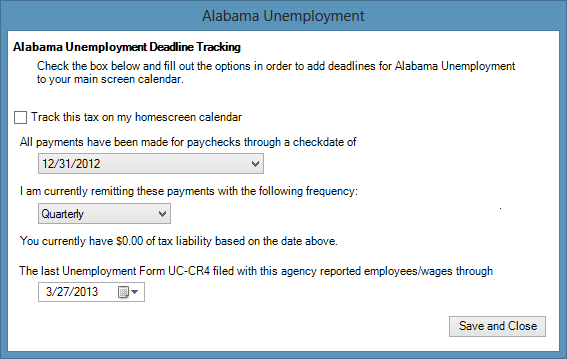
|


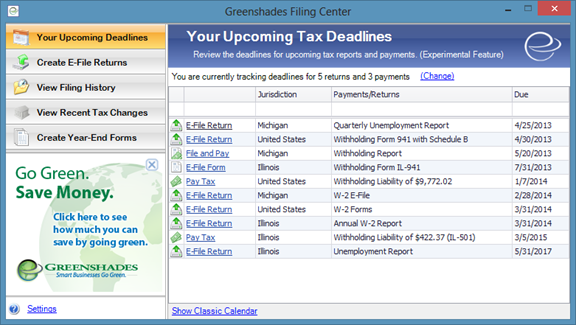
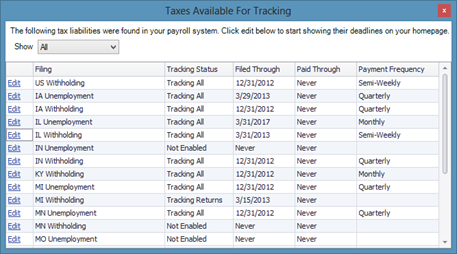
![]()